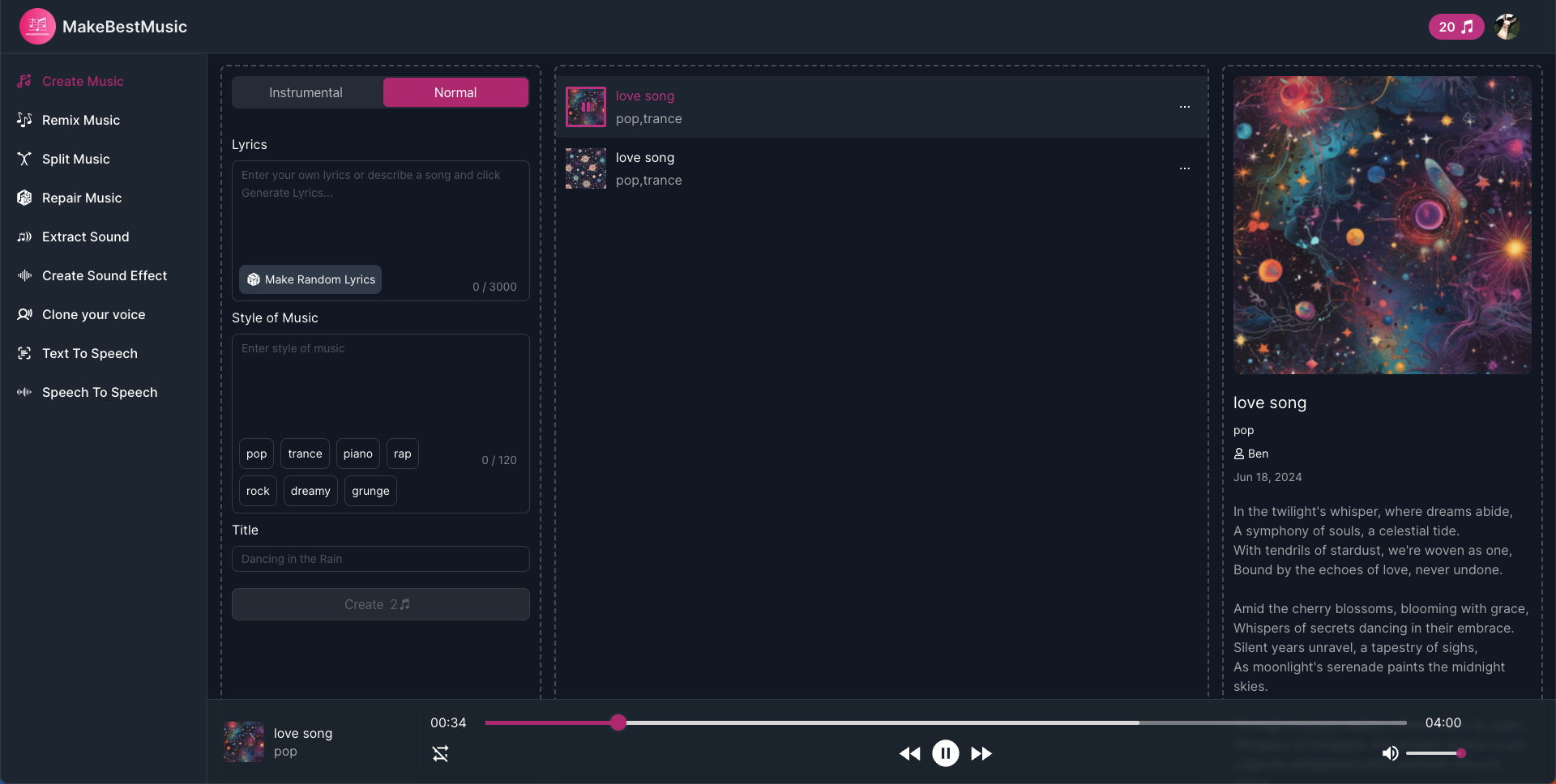Discover the magic of advanced sound separation technology! Isolate vocal tracks or create custom karaoke versions of your favorite songs. These amazing tools are now at your fingertips.
Modern stem splitter technology uses AI to break down complex sound files. It can extract drum beats for sampling or remove vocals for karaoke nights.
The software works with MP3 files and video content. Upload your tracks and separate them into vocal and instrumental tracks in minutes.
Options range from free online tools to professional desktop applications. Musicians use these programs to create backing tracks for live shows.
Content creators can extract specific elements for remixing projects. These innovative solutions bring studio-quality capabilities to your home computer.
Key Takeaways
- AI-powered stem splitters can isolate vocals and instruments from any song
- Free online tools make audio separation accessible to everyone
- Multiple file formats including MP3 and video files are supported
- Perfect for creating karaoke tracks and backing music
- Professional-quality results without expensive studio equipment
- Simple upload process makes separation quick and easy
What Is Audio Separation and How Does It Transform Your Music
Audio separation unveils hidden layers in songs, revealing individual instruments and vocals. This process breaks down complex recordings into their components. It changes how musicians and creators work with existing tracks.
Stem separation is like musical archaeology. It extracts each layer that was originally recorded separately. Modern tech can extract vocal tracks, isolate drums, and separate bass lines.
The process analyzes audio waveforms and frequency patterns. Advanced systems examine stereo positioning to distinguish sound sources. It works with WAV, FLAC, MP3, and M4A files, maintaining excellent audio quality.
AI-Powered Stem Separation Technology Explained
Powerful AI has transformed audio separation into precise instrument isolation. These systems use machine learning to recognize musical patterns. They can separate complex audio mixtures effectively.
The core algorithm analyzes multiple audio characteristics at once:
- Frequency spectrum analysis to identify instrument signatures
- Stereo field positioning to locate sound sources
- Temporal patterns to track instrument behavior over time
- Harmonic content recognition for accurate separation
AI models train on millions of songs to understand instrument interactions. This enables them to remove vocals cleanly while preserving instrumental clarity. The tech works with various video formats and audio files.
These systems create clean audio stems that maintain professional quality. Musicians can upload files and receive separated tracks for use in any DAW.
Essential Applications for Musicians and Content Creators
Audio separation offers creative opportunities across multiple fields. Musicians use separated tracks for learning, practicing, and creating new arrangements. It's a versatile tool for various musical tasks.
Key applications include:
- Music Education - Students isolate instrument parts to practice with professional recordings
- Remix Production - DJs and producers create custom versions using isolated elements
- Cover Creation - Artists remove original vocals to create karaoke-style background music
- Live Performance - Bands generate backing tracks for concerts and rehearsals
- Content Creation - Video creators extract copyright-free instrumental versions
Content creators benefit from vocal removal capabilities. They can use instrumental versions for videos, podcasts, and social media. The separated tracks work well with editing software.
Professional studios use stem separation for restoration and remix work. It allows for creative experiments that were once impossible. This tech opens new possibilities in music production.
Top Audio Separator Software for Professional Sound Quality
Modern audio separation platforms use AI tech for superior stem extraction. These tools cater to different skill levels and budgets. From online services to free apps, each offers unique advantages for creators.
The market has options for various audio content types. Studios and bedroom producers can find suitable tools. These platforms deliver impressive results for vocal removal and instrument isolation.
LALAL.AI - Premium Online Audio Separator with Advanced AI
LALAL.AI is a top online audio extractor using neural networks. It has changed how creators approach audio separation tasks. Users can process tracks through their browser without extra software.
The service handles complex mixes with minimal artifacts. Its algorithms separate vocals, drums, bass, and other instruments precisely. The platform supports batch processing for efficient handling of multiple files.
Neural Network Technology and File Format Support
LALAL.AI uses advanced machine learning models trained on large audio datasets. These ai model systems recognize audio patterns accurately. The platform updates its algorithms to improve separation across music genres.
The service supports MP3, WAV, FLAC, and other formats. Users can upload files up to 50MB for free. Each mp3 file goes through multiple neural network layers for best results.
Advanced techniques reduce background noise and enhance clarity. The platform handles complex audio, including tracks with heavy reverb. This approach ensures consistent quality stems across various inputs.
Pricing and Quality Output Features
LALAL.AI offers free and premium tiers for different needs. The free version provides basic separation with limits. Premium users get better features and higher quality audio output options.
Pros benefit from API access for automated workflows. Premium includes priority processing and larger file sizes. Batch uploads streamline work for users with multiple projects.
The platform delivers high-quality stems for pro production. Users can download tracks separately or in packages. The service maintains audio quality while achieving clean separation.
Ultimate Vocal Remover (UVR) - Free Desktop Powerhouse
Ultimate Vocal Remover is a popular free separation tool. This open-source app rivals expensive software. UVR offers pro features without fees or usage limits.
The software has a strong user community contributing to its growth. Updates bring new models and improved algorithms. This approach keeps the tool current with latest separation techniques.
Multiple Separation Models and Algorithms
UVR has many pre-trained models for different separation tasks. Users can choose algorithms based on their audio content. The software has models for vocals, instruments, and special scenarios.
Each model uses different machine learning approaches for best results. Some excel at vocal extraction, others at instrumental separation. Users can experiment to find the best method for their needs.
The app supports custom model loading for advanced users. Community models expand the software's capabilities. Users can adjust settings for better results with challenging audio.
User-Friendly Interface and Batch Processing
UVR has an easy interface for beginners. It guides users through separation with clear instructions. Drag-and-drop features simplify file loading and processing.
Batch processing lets users handle multiple files at once. This helps when working with large audio libraries. The software can process whole folders with consistent quality.
Real-time previews let users check separation quality before final processing. The interface shows progress and estimated completion times. These features help users manage workflow and ensure good results.
Demucs - Open Source Solution for Advanced Users
Demucs is cutting-edge open-source audio separation tech. It uses advanced neural networks for top performance. The software appeals to tech-savvy users wanting maximum control.
Research groups and audio pros often choose Demucs for its quality. The platform evolves through active development and research. Users can modify and extend its functions as needed.
Machine Learning Architecture and Performance
Demucs uses deep learning models for exceptional separation accuracy. It combines convolutional and recurrent neural networks for optimal processing. These systems handle complex musical arrangements effectively.
The platform analyzes audio at multiple time scales. This results in cleaner separation with fewer artifacts. The software excels at preserving spatial info and natural sound.
Demucs processes high-quality audio efficiently. It supports GPU acceleration for faster work. Users with good hardware can get pro results quickly.
Installation and Usage Requirements
Installing Demucs needs basic command-line skills and Python setup. Users must download dependencies and configure the software. Detailed docs guide users through the steps.
The software needs significant computing power for best performance. Users need good RAM and processing for high-quality separation. GPU support greatly improves speed for compatible systems.
Command-line use offers flexibility but requires tech knowledge. Users can customize processing and output extensively. This suits pros who need precise control over separation.
Online Audio Extractors for Quick Vocal Removal
Web-based audio extractor tool platforms offer instant separation without installation. They're for users wanting quick solutions for basic tasks. Most focus on simplicity and fast results over advanced options.
These tools excel at common tasks like vocal removal for karaoke. Simple interfaces make them easy for non-tech users. They're popular for occasional use and quick projects.
Instant Processing and Drag-and-Drop Functionality
Most online extractors have easy drag-and-drop uploading. Users can start processing seconds after accessing the site. This quick start appeals to those needing fast results.
Processing usually takes minutes, depending on file size and server load. Many platforms show real-time progress during separation. Users can download results right after completion.
Some services let users preview results before downloading. This helps evaluate separation quality and decide if it meets needs. Previews save time and data for users with specific expectations.
Limitations and Quality Considerations
Online extractors often limit file sizes, restricting use for big projects. Free services cap uploads or processing times. Users may need to compress or split longer files.
Output quality is usually lower than desktop apps due to processing limits. Web tools prioritize speed over accuracy. These platforms may not suit critical pro applications.
Uploading sensitive or copyrighted audio to online services raises privacy concerns. Users should check platform data policies. Some keep files temporarily, others delete them after processing.
Conclusion
Audio separation technology has transformed music production and content creation. These tools offer professional results for podcasts, AI videos, and music remixing. Creators can now extract individual components like bass, vocals, or instruments from audio files.
Neural networks have made source separation incredibly accurate. You can isolate acoustic guitars or create acapella versions without quality loss. Many platforms offer free access to these advanced features.
Today's web tools are user-friendly and powerful. You can easily drag and drop audio files for high-quality results. These tools support various formats and maintain lossless bitrate when possible.
Advanced noise reduction ensures clean separation of different instruments and elements. Audio separator software is now essential for modern creators. It combines AI processing power with intuitive interfaces.
These tools are perfect for beginners and professionals alike. They enhance creative workflows and open up endless possibilities. From creating instrumentals to extracting stems, these tools have become indispensable.
FAQ
What is an AI vocal remover and how does it work?
AI vocal removers use advanced tech to split vocals from instrumentals. These tools analyze audio patterns to identify different sound sources. They can extract vocals, drums, and other instruments while keeping great sound quality.Which audio formats are supported by most vocal and instrumental track extractors?
Most extractors support MP3, WAV, FLAC, M4A, and MP4 files. Many online platforms also work with video formats. The best tools keep high quality and offer various output options.Can I use these tools for making karaoke tracks and backing tracks?
Yes! These tools are great for karaoke and custom backing tracks. You can remove vocals or create acapella versions. Musicians often use them for live performances or practice.What's the difference between free and paid audio separation services?
Free tools like Ultimate Vocal Remover offer good basic features. Paid services like LALAL.AI provide better quality and extra perks. They often use advanced AI and process files faster.How do I extract specific instruments like electric guitar or drum tracks?
Use stem splitters with AI separation tech to isolate different instruments. Upload your file to tools like Demucs for precise stem outputs. These are perfect for music production and remixing.Can these tools handle background noise and reverb in recordings?
Many tools can handle reverb and background noise. AI algorithms are trained to spot wanted audio elements. But results depend on the original recording quality and mix complexity.What's the best way to upload and process audio files?
Most platforms offer easy drag-and-drop uploading. You can use various file formats. Many tools process files in the cloud. Some allow batch processing for multiple files.Are there limitations when working with different types of audio content?
Results may vary based on the source material. Simple separations usually work better than complex ones. Podcasts and live recordings can be tricky. But AI models keep improving for diverse audio.Can I integrate separated stems into my DAW for music production?
Absolutely! Separated stems work with any Digital Audio Workstation. Import them as individual files for remixing or new arrangements. They keep original timing and sync easily.How does stem separation compare to traditional audio extraction methods?
AI stem separation beats old methods like phase cancellation. It creates clean instrumentals and acapellas that were impossible before. These tools can isolate specific elements in complex mixes accurately.