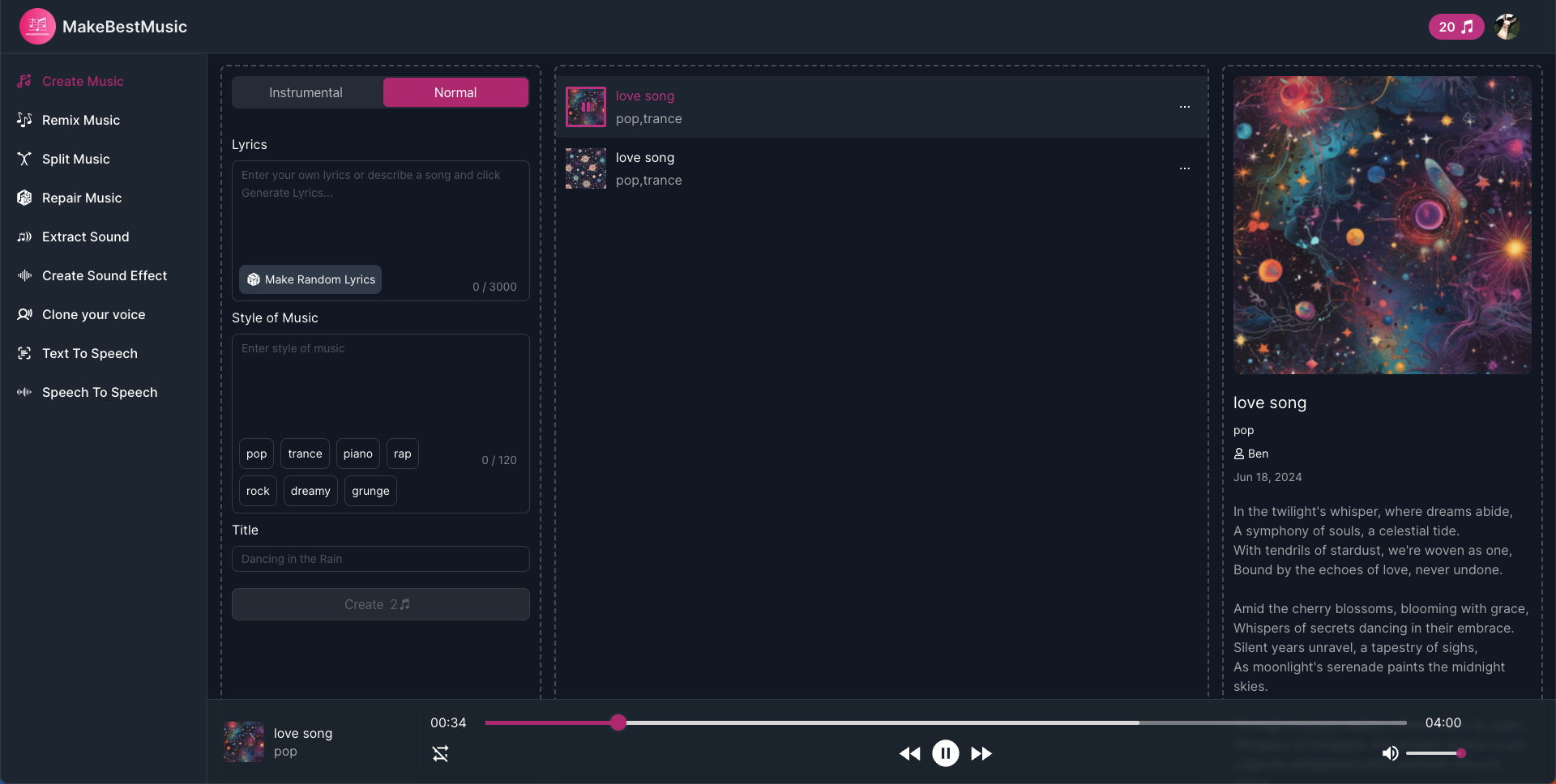Vocal Remover
Remove the vocal part of the song with one click
Advantages of Vocal Remover
Compared with other platforms, AI Music Generator's Vocal Remover has many advantages
Our advanced audio processing tool makes separating vocals a breeze. The ai-powered vocal remover uses cutting-edge artificial intelligence for top-notch results. It impresses both casual users and audio pros alike.
This tool is perfect for various users. Karaoke fans can create custom backing tracks. Music producers can work on remixes effortlessly. Anyone can enjoy instrumental versions of their favorite songs.
Our advanced ai algorithms work quietly in the background. They help you easily separate vocals from any audio track. You'll get quality output every time you use it.
Say goodbye to complex audio editing software. Our easy-to-use interface makes audio separation simple for everyone. No technical skills needed!
Try our innovative vocal remover tool today. It blends sophisticated tech with a user-friendly design for the best experience.
Key Takeaways
- AI-powered technology delivers professional-grade audio separation results
- User-friendly interface requires no technical expertise to operate
- Perfect for karaoke enthusiasts, music producers, and casual listeners
- Advanced algorithms maintain exceptional audio quality during processing
- Eliminates the need for complex audio editing software
- Works effectively with any audio track or music file
Understanding AI Vocal Remover Technology and Audio Separation
AI vocal extraction uses advanced machine learning to analyze audio patterns. It trains on millions of songs to recognize vocal and instrumental elements. This technology allows musicians to achieve professional results previously impossible with traditional methods.
Modern AI has revolutionized audio separation. It can now produce high-quality vocal extractions from mixed tracks. This breakthrough opens up new possibilities for music production and remixing.
How Artificial Intelligence Separates Vocals from Instrumental Tracks
The separation process analyzes multiple audio characteristics at once. AI algorithms examine stereo positioning, frequency ranges, and timing patterns. They identify unique vocal signatures while preserving instrumental harmonies.
Machine learning models distinguish between voice and instrument frequencies. This smart recognition ensures clean separation without unwanted artifacts. The result is high-quality isolated vocals and instrumental tracks.
Audio Quality and Supported Formats: MP3, WAV, FLAC, and More
Our system maintains excellent audio quality across various file types. It works with compressed formats like MP3 and lossless files like FLAC and WAV. The output preserves the original clarity of your audio.
Supported audio format options include OGG, AVI, and MP4 files. This wide compatibility ensures you can process almost any audio file. Professional-grade sound quality is maintained throughout the entire separation process.
Top Uses for Vocal Remover Tools in Music and Entertainment
Vocal separation tools offer amazing chances in entertainment, education, and music production. They change how people interact with their favorite songs. These tools help karaoke fans, content makers, and pro producers alike.
Vocal remover tools let you customize audio content for various uses. They help bridge the gap between what's allowed and creative freedom.
Professional Karaoke and Custom Backing Music
Karaoke enthusiasts can now use any song they want. You can turn any track into a karaoke version, even rare songs.
Custom backing tracks are now possible for live shows and fun at home. Musicians make special karaoke tracks for events. Singers can practice with high-quality music tracks.
This freedom ends the problem of limited song choices in regular karaoke systems.
Creative Music Production and Remix Projects
Vocal separation greatly helps professional music production. Producers can get clean instrumentals to use in new songs or remixes.
Acapella extraction allows for sampling and creative layering. Producers can mix isolated vocals with new music, making fresh songs. This tech provides clean audio that meets pro standards.
Educational Tools for Musical Development
Music education improves when students can use pro-quality instrumentals to practice. Teachers make custom learning materials by isolating parts of popular songs.
Musicians get better by playing along with favorite tracks minus the original vocals. This makes practice fun and provides high-quality accompaniment. It motivates students to keep learning and improving.
How to Remove Vocals from Your Favorite Songs Online
Our platform makes vocal separation easy for everyone. You can create karaoke tracks or extract instrumentals in minutes. The process is simple and efficient.
Most users finish their projects in under five minutes. Our three-step approach is designed for speed and simplicity.
Choosing Your File and Getting Started
Select an audio file from your device. We accept MP3, WAV, and FLAC formats. Click the upload button to choose your track.
The audio file uploads quickly, even for longer songs. Our AI analyzes your track's structure immediately. You'll see a progress indicator during analysis.
Package Limits and Pricing Structure
Each package comes with a limit on processing time. Basic plans include 10 minutes monthly. Premium users get 60 minutes per month.
If you exceed the minute limit, you'll be prompted to upgrade. You can also buy extra minutes without changing your plan. This lets you pay only for what you use.
| Package Type | Monthly Minutes | Price | Best For |
| Basic | 10 minutes | Free | Casual users |
| Pro | 60 minutes | $9.99 | Regular creators |
| Studio | 300 minutes | $29.99 | Professional use |
Getting Your Separated Tracks
Processing usually takes 30-60 seconds, depending on song length. After completion, you'll be able to download both instrumental and vocal tracks separately.
Each file keeps the original quality of your audio file. Download links stay active for 24 hours after processing.
You can upload your audio files and download results within your package limits. Both tracks come in your original upload format.
Transform Your Music Experience Today
Music editing is no longer limited to professional studios. Our vocal remover tool offers advanced audio separation technology at your fingertips. Remove vocals from your favorite songs effortlessly with just a few clicks.
The process is quick and accurate across various audio formats. Upload your track and let our AI separate the elements. Then, download your results and enjoy your customized audio.
Our tool is versatile for many projects. Create instrumental versions or extract vocals as you prefer. The possibilities are endless for musicians, content creators, and music lovers alike.
Your favorite songs are ready for transformation. Upload your first track and see how easy it is. Create instrumental versions right from your web browser.
Join thousands of users who love AI-driven vocal separation. Discover new ways to create, experiment, and enjoy music. Start your audio journey today and unlock endless creative possibilities.
FAQ
What audio formats does your AI vocal remover support?
Our AI vocal remover supports MP3, WAV, FLAC, OGG, AVI, and MP4 formats. It maintains top-notch audio quality during separation. Our advanced AI technology ensures professional results across all supported formats.How does artificial intelligence separate vocals from instrumental tracks?
Our AI uses machine learning algorithms trained on millions of audio samples. It analyzes the stereo field, frequency spectrum, and temporal patterns in your audio file. The AI can identify and separate vocal frequencies from instrumental components.Can I use this tool to create karaoke tracks from any song?
Yes! Our vocal remover is perfect for making custom karaoke tracks. You can create professional karaoke versions of any song. This includes obscure tracks, foreign songs, and the latest hits.What are the minute limits and how do the packages work?
Each package has a limit on audio processing minutes. Our pricing model is transparent, so you only pay for what you use. If you exceed your package's limit, you'll be prompted to upgrade.How long does it take to remove vocals from a song?
Our AI vocal remover processes tracks quickly and accurately. Most songs are separated within seconds, regardless of length or complexity. Our advanced AI algorithms work efficiently to deliver fast results.Can I download both the instrumental and vocal tracks separately?
Yes! After audio separation, you can download both versions. You'll get the instrumental track and the isolated vocal track. This gives you flexibility for various creative projects.Is this tool suitable for music production and remixing?
Absolutely! Music producers use our tool to create instrumental foundations for remixes. They also extract acapella versions for sampling. This tool provides a clean canvas for new vocal arrangements or layering.Do I need technical expertise to use the vocal remover?
Not at all! Our online tool has a user-friendly interface. It makes vocal separation accessible to everyone, regardless of technical knowledge. Just upload your file and let our AI handle the rest.Can I remove other elements besides vocals, like drums?
Yes, our system can remove drums and other specific instrumental elements. The AI-powered tool identifies and separates various audio components. This gives you more control over your audio separation projects.What makes your AI vocal remover different from traditional methods?
Our advanced AI preserves the integrity of separated tracks, unlike traditional methods. It delivers crisp and clear output with exceptional audio quality. The AI provides clean separation between vocals and instrumentals across all supported formats.