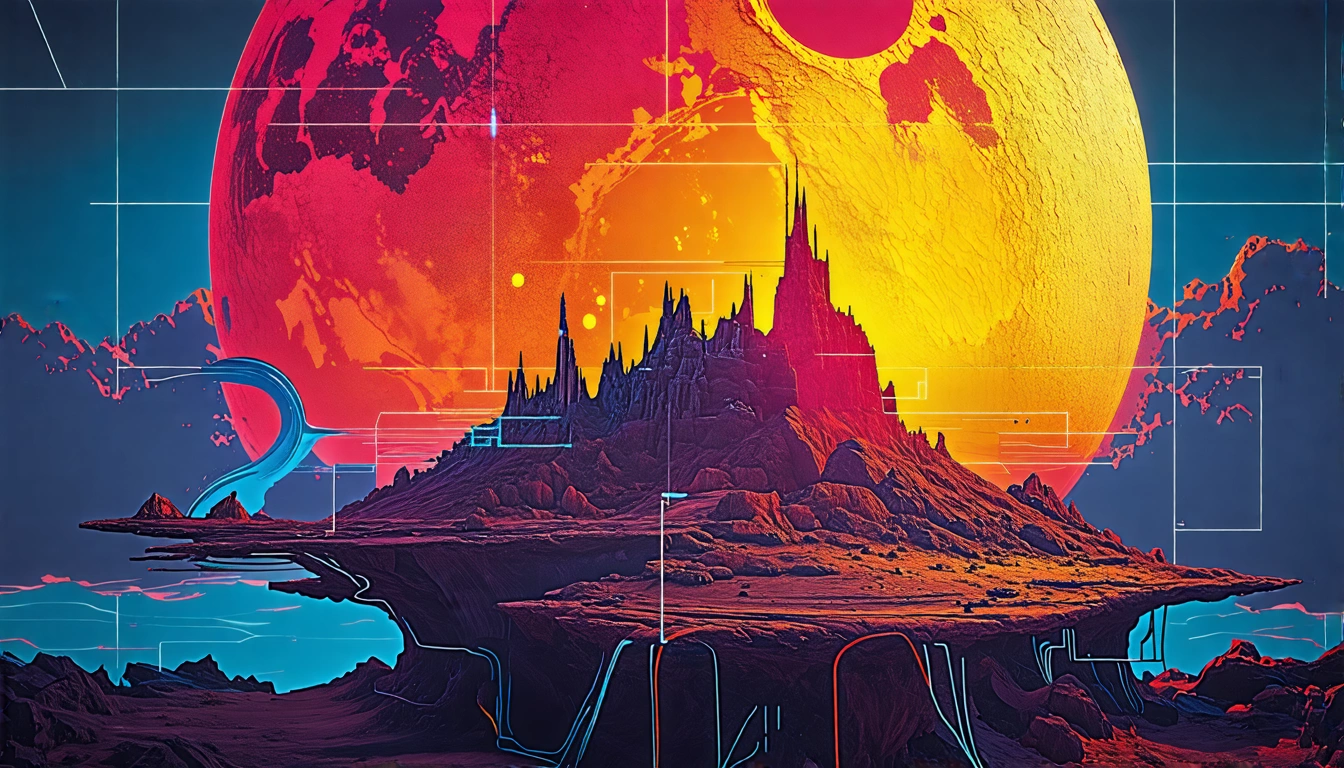Mastering music can often be a complex and daunting task, requiring extensive knowledge of sound engineering and a keen ear for detail. However, with advancements in technology, mastering has become more accessible than ever. One of the standout solutions in this realm is the Lander AI Mastering Plugin. This powerful tool leverages artificial intelligence to deliver a professional-sounding master in mere seconds. In this article, we will explore the features, functionality, and overall benefits of using the Lander mastering plugin.
What is Lander AI Mastering?
Lander is a music production platform that offers various tools for artists, including an AI-powered mastering service. The introduction of the Lander mastering plugin allows users to apply this technology directly within their Digital Audio Workstation (DAW). With an intuitive and easy-to-use interface, even novice producers can achieve high-quality audio ready for streaming platforms.
Key Features of the Lander Mastering Plugin
AI-Powered Processing: At the heart of the Lander plugin is its AI technology, which analyzes the audio and automatically applies the best mastering settings tailored to the specific track.
User-Friendly Interface: The plugin is designed with simplicity in mind, ensuring that even those without extensive technical knowledge can navigate and utilize its features effectively.
Customizable Settings: While the AI does the heavy lifting, users still have the ability to fine-tune their sound using various adjustable parameters.
Versatile Sound Profiles: The plugin provides different sound profiles—warm, balanced, and open—allowing users to choose the tonal characteristics that best suit their music.
Dynamic Control: Users can manipulate dynamics through compression settings, ensuring that the track maintains its punch and clarity without sounding overly squashed.
Getting Started with Lander Mastering
To begin mastering a track using the Lander plugin, first ensure that your mix is finalized. Once you have your mixed audio, add the Lander mastering plugin to the master channel of your DAW. Here's a step-by-step breakdown of the mastering process:
Set Up the Plugin: Open the Lander plugin on your master channel. Ensure that your track is ready to play, preferably focusing on the loudest section for the best results.
AI Analysis: Hit play, and the AI will analyze your track, listening for optimal settings. This process is quick, and the plugin will suggest settings based on its analysis.
Tweak the Settings: After the AI has processed your track, you'll have the option to adjust various parameters:
- Warm, Balanced, or Open: Choose a sound profile that fits your genre. For example, "Warm" emphasizes the bass, while "Open" provides a modern, punchy sound.
- Equalizer Settings: Fine-tune low, mid, and high frequencies to achieve the desired tonal balance.
- Presence Control: Enhance the clarity of your track, especially for higher frequencies, to ensure the mix sounds full and vibrant.
- Stereo Field Adjustments: Control the width of your soundstage, adding or reducing stereo effects as necessary.
- Dynamic Compression: Adjust the compression to maintain the dynamic range of your track, preventing it from sounding overly compressed.
- Loudness Control: Use the loudness knob to increase perceived volume without affecting the actual dynamics.
Understanding the Mastering Settings
Sound Profiles: Warm, Balanced, and Open
The Lander plugin offers three distinct sound profiles, each suited for different musical styles:
- Warm: This profile enhances the low frequencies, adding richness and depth to the sound. It is ideal for genres that benefit from a fuller bass response.
- Balanced: This setting provides a middle ground, offering clarity and depth without overly emphasizing any particular frequency range. It's a versatile choice for many styles of music.
- Open: Designed for genres that require punch and presence, this profile accentuates higher frequencies, making it suitable for modern pop, rock, or electronic music.
Fine-Tuning with Equalization
The equalizer within the Lander plugin allows users to make subtle adjustments to their mix. It’s essential to avoid drastic changes; instead, focus on small tweaks to refine the overall sound. For instance, enhancing the mid-range can help vocals stand out, while adjustments to the highs can add brightness to the mix.
Presence and Clarity
Adding presence boosts higher frequencies to enhance clarity, making instruments and vocals more defined within the mix. This adjustment is particularly beneficial for tracks that might feel muddy or lacking in definition.
Stereo Field Management
The stereo field adjustment allows you to control how wide or focused your soundstage is. However, it’s crucial to apply this effect tastefully. Overdoing stereo effects can lead to a loss of punch in central elements like kick drums and snares, which are often better suited to a mono sound.
Dynamic Control and Compression
Compression is a vital aspect of mastering, but it must be applied judiciously. The Lander plugin allows you to increase or decrease dynamics, helping to glue the mix together without losing transient clarity. It’s essential to maintain a balance that fits your specific genre; for instance, hip-hop tracks might require less compression to keep the transients sharp.
The Loudness Knob
The loudness feature is one of the plugin's most powerful tools. It increases the perceived loudness of your track without altering the actual volume. This function is particularly useful for ensuring your music stands out on streaming platforms, where loudness can impact listener engagement.
Real-Time Demonstration
To illustrate the efficiency of the Lander mastering process, let's consider a practical example:
Imagine you have a completed track ready for mastering. You add the Lander plugin to your master channel and let the AI analyze the loudest section of your track. Within seconds, the plugin suggests optimal settings based on its analysis. After applying these suggestions, you decide to tweak the sound profile to "Balanced" for a versatile finish.
You then make minor adjustments with the equalizer, add some presence for clarity, and manage the stereo field to fit your desired sound. Finally, you adjust the compression settings to maintain the dynamic range, ensuring that the track retains its energy and punchiness. After a few minutes of tweaking, you hit play to hear the final result—an audio track that is polished, professional, and ready for release.
Conclusion: The Future of Music Mastering
The Lander AI Mastering Plugin represents a significant advancement in music production technology. By combining the power of AI with a user-friendly interface, it empowers musicians and producers to achieve professional-sounding masters without the steep learning curve typically associated with traditional mastering techniques.
Whether you are a seasoned professional or a budding artist, the Lander plugin streamlines the mastering process, allowing you to focus on creativity rather than technicalities. With its ability to analyze and adapt to your music, it ensures that your tracks sound their best, making it a valuable tool in any producer's arsenal.
As the music industry continues to evolve, tools like the Lander mastering plugin will undoubtedly play a crucial role in shaping the future of music production, enabling artists to bring their visions to life with ease and efficiency. For anyone looking to enhance their music production workflow, the Lander plugin is an excellent choice worth exploring.
This article effectively captures the essence of the Lander AI Mastering Plugin, providing a comprehensive overview of its features, functionalities, and practical applications, ensuring that readers are well-informed and ready to take their music mastering to the next level.