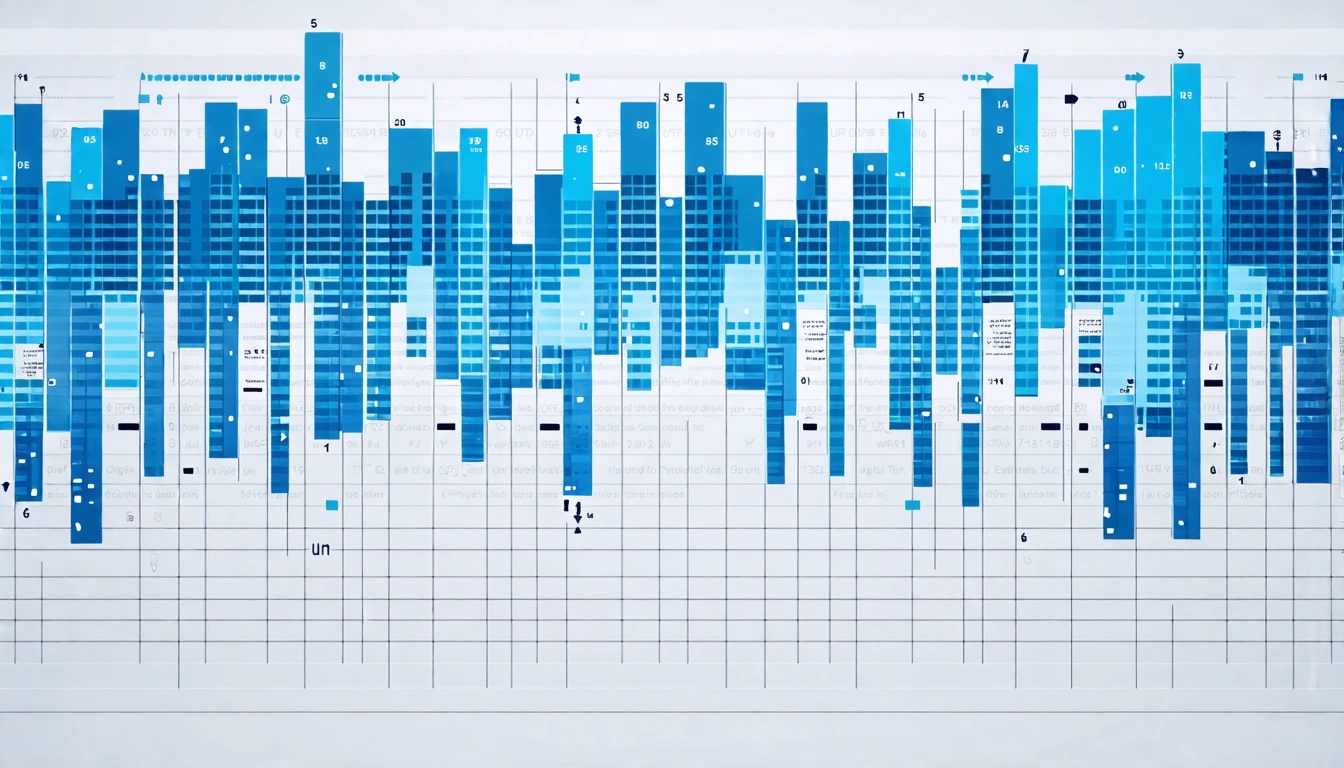Introduction to the Catalyst Plugin
In today's music production landscape, the Catalyst VST plugin emerges as a powerful tool that combines a sequencer, harmonizer, and arpeggiator into a seamless workflow. This innovative plugin allows musicians and producers to explore endless creative possibilities by generating unique patterns, crafting rich chord progressions, and creating captivating melodies. As someone who has extensively worked with the Catalyst plugin, I can confidently say that it stands out among the many tools available this year. Let’s delve into its features and discover how to maximize its potential.
The Three Core Modules of Catalyst
The Catalyst plugin is comprised of three essential modules: the sequencer, the harmonizer, and the arpeggiator. Each of these components plays a crucial role in the music creation process.
The Sequencer: Building Blocks of Your Sound
The sequencer is the backbone of the Catalyst plugin, allowing users to create unique musical patterns. With its intuitive interface, you can easily manipulate various settings to generate random patterns or design your own. The flexibility of the sequencer enables the creation of intricate rhythms, making it a vital tool for any producer.
To get started, you can select the desired key, which could range from E minor to various modes like Dorian or Pythagorean. Once the key is set, you can begin crafting the sequence. The plugin allows you to adjust the duration of notes, set the number of steps, and even randomize patterns to inspire creativity. For example, by enabling all available steps and adjusting the length to one-eighth, you can create a comprehensive sequence that serves as the foundation for your musical piece.
The Harmonizer: Transforming Notes into Chords
Next in line is the harmonizer, which elevates the notes produced by the sequencer into full-fledged chords. When enabled, pressing a single note will trigger a chord based on the sequence you’ve created. This functionality opens up a world of harmonic possibilities and allows you to add depth to your compositions quickly.
The harmonizer is not just a straightforward chord generator; it offers options to modify chord density and select different voicings, such as dropping certain notes to create unique textures. This flexibility ensures that you can fine-tune the sound to fit your creative vision perfectly.
The Arpeggiator: Adding Movement and Complexity
The arpeggiator is arguably the most exciting feature of the Catalyst plugin. It takes the chords generated by the harmonizer and transforms them into dynamic arpeggios. With options to play in various directions—forward, reverse, and even ping-pong—this module introduces rhythmic variation and complexity to your sound.
One of the standout aspects of the arpeggiator is its ability to remain in key. It doesn’t play specific notes but rather follows the scale established by your sequencer, ensuring that everything stays harmonious. This characteristic is particularly useful for creating melodic lines that complement your chords seamlessly.
Crafting Your Composition with Catalyst
Now that we’ve explored the individual modules, let’s discuss how to effectively use them together to craft a complete composition.
Step 1: Creating a Sequence
To begin, open the Catalyst plugin and set your key. For instance, choosing E minor can provide a moody foundation. Start by programming your sequencer with a simple pattern. Adjusting the velocity and gate time can help shape the character of the notes, making them feel more alive and expressive.
Once you have a basic sequence, consider randomizing it to explore unexpected variations. This can often lead to unique ideas that you wouldn’t have considered otherwise.
Step 2: Building Chords with the Harmonizer
After establishing your sequence, switch to the harmonizer. By enabling it, you will see your single notes transformed into rich chords. Experiment with chord voicings and add complexity by increasing the density to include additional notes.
This is where you can really start to shape the emotional core of your piece. The harmonizer allows you to create lush, textured chords that can evoke a variety of feelings, from uplifting to melancholic.
Step 3: Adding Dimension with the Arpeggiator
Now that your chords are set, it’s time to bring the arpeggiator into play. By enabling it, you can select the direction and rhythm of your arpeggios. Using the "crescendo" pattern, for instance, can create a beautiful layering effect that builds tension and excitement in your music.
The arpeggiator not only enhances the melodic aspect of your composition but also introduces a rhythmic element that can drive the track forward, making it more engaging.
Finalizing Your Composition
After you’ve crafted your sequence, harmonized your notes, and added movement with the arpeggiator, listen to how everything fits together. You might find that you want to tweak certain elements, adjust the velocity, or even change the instrument sound for specific sections of your track.
Inspiration and Iteration
One of the most valuable aspects of the Catalyst plugin is its ability to inspire creativity. If you find yourself stuck, you can easily revisit the sequencer and modify patterns or experiment with different chord voicings. The smart randomization feature can also serve as a springboard for new ideas.
Recording and Exporting
Once you’re satisfied with your composition, it’s time to record your work. The plugin integrates smoothly with your DAW, allowing you to capture your creations in real time. After recording, you can layer additional sounds or instruments to enhance your track further.
Real World Application: Demos and Examples
To showcase the capabilities of the Catalyst plugin, I’ve prepared a couple of demos.
Demo 1: Layering Melodies
In the first demo, I utilized the arpeggiator output from Catalyst, layering it with a previously created melody. The result is a cohesive track that highlights the plugin's ability to blend different musical elements harmoniously.
Demo 2: Complete Composition with Catalyst
The second demo features a composition made entirely with the Catalyst plugin. Here, you’ll hear how the chords and melody interact seamlessly, creating a rich soundscape. This track demonstrates the versatility of Catalyst in producing a full arrangement from start to finish.
Conclusion: The Power of Catalyst
The Catalyst VST plugin is a game-changer for music producers looking to enhance their creative workflow. By integrating a sequencer, harmonizer, and arpeggiator, it provides a robust platform for generating musical ideas and crafting rich compositions. Whether you’re a seasoned producer or just starting, the Catalyst plugin has the potential to inspire and elevate your music-making process.
As I continue to produce content around the Catalyst plugin and other Toneworks products, I encourage you to explore its features and see how it can fit into your production toolkit. Happy producing!