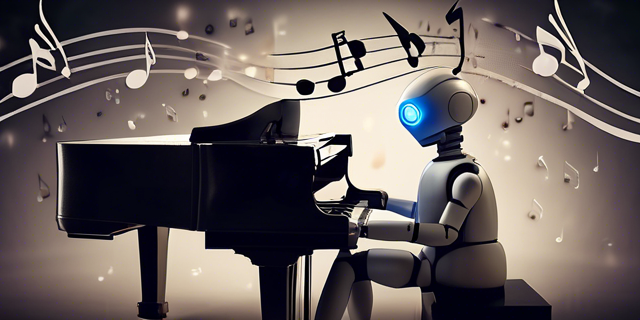MakeBestMusic is a revolutionary free music generator that is shaking up the music industry. Its user-friendly interface and robust capabilities allow anyone to create catchy, full-length tunes from simple prompts. In this guide, we will explore how to master MakeBestMusic, create high-quality songs, and even generate a six-figure yearly income using this innovative tool.
Why MakeBestMusic Stands Out
MakeBestMusic is gaining attention for two main reasons: its ease of use and its capability to produce impressive songs from basic prompts. Unlike other AI music generators, MakeBestMusic employs a chatGPT-style prompting interface, making it accessible to users of all skill levels. This combination of simplicity and power enables users to create engaging music effortlessly.
Getting Started with MakeBestMusic
To begin using MakeBestMusic, navigate to makebestmusic.com in your web browser. Upon arrival, you'll notice that the platform emphasizes its core benefit: transforming natural language prompts into catchy tunes. For example, you can instruct MakeBestMusic to "make a song for your friend" or "make a song about the moon," and it will generate a piece that reflects the essence of your prompt.
Exploring the Platform
After clicking the 'Make a Song' button, you'll find several tabs that organize the platform's features:
- Explore Tab: This is an excellent starting point where you can listen to some of the most popular creations. Each song includes the prompt used to generate it, providing inspiration and insight into effective word and phrase choices.
- Create Tab: This is where the magic happens. However, you'll need to create a free account to access this feature.
- Library Tab: Here, you'll find all your created songs.
- Subscribe Tab: If you need more credits or wish to own the commercial rights to your creations, you can find premium plans here. For example, $39 per month gets you 600 songs.
Creating Songs in MakeBestMusic
Best Practices for High-Quality Creations
To create songs in MakeBestMusic, you'll use the 'Create' tab. Notably, there is a toggle for custom mode, which is useful for fine-tuning your songs. The basic mode is handy if you don't have specific lyrics in mind. Here are some effective prompt structures:
- A song for something: This is useful for specific occasions, such as an anniversary gift or a social media advertisement.
- A song about something: This is ideal if you have a particular subject matter in mind.
- A certain type of song: This relates to the mood or theme, such as happy, sad, or angsty.
- A song to blank to: This is suitable for specific activities, like a song to cry to or a song to work out to.
Example: Crafting a Song
Let's create a song with the prompt: "a sad song about the impacts of the melting ice caps on a family of polar bears." MakeBestMusic generates a song titled "Frozen Tears." However, if the style isn't to your liking, you can switch to custom mode. By pasting the lyrics into the custom mode and specifying a style—like rap with an electronic trap beat—you can refine the song to better suit your preferences.
Monetizing Your MakeBestMusic Skills
Strategy for Making Money
One effective strategy for monetizing your MakeBestMusic skills is to create promotional songs for small businesses. For instance, let's imagine a local business called Bob’s Furniture World struggling to compete with a new Ikea store. You can offer Bob a catchy jingle optimized for social media to help him regain customers at a relatively low cost.
Creating the Jingle
Start by generating lyrics in basic mode with the prompt: "diss track about Ikea, for a social media advertisement, from the perspective of Bob of Bob’s Furniture World." MakeBestMusic might produce a song like "Bob’s Got it Better," which could be perfect for your needs without further customization.
Reaching Out to Businesses
Next, find contact information for potential buyers at Bob’s Furniture World, such as owners, founders, or marketing team members. The best approach is to message the company's social media pages directly. If that doesn’t yield results, use tools like Lusha to obtain email addresses from their LinkedIn company page.
Crafting the Perfect Message
Use ChatGPT-4 to craft a compelling message. Provide context about Bob’s situation and how your jingle can help. For example: "Bob’s Furniture World is struggling to stay afloat with Ikea’s entrance into the market. We wrote a jingle/humorous diss track that will help Bob compete against Ikea. I’d like you to craft the perfect message for social media to pique Bob and his team’s interest in buying our jingle. Please talk about how the Bob’s Furniture team could run a geographically targeted social media ad campaign. We’re also going to attach a teaser of the song to the message, so please reference that."
Calculating Potential Earnings
This entire process can take about 15 minutes. If you repeat it 32 times in an 8-hour workday, and you charge $100 per jingle with a conservative 10% conversion rate, you could make $300 per day or $6,000 per month. To pursue this strategy, ensure you're on a paid plan to own the commercial rights to your creations.
Conclusion
We hope this guide has provided you with valuable insights into MakeBestMusic and how to leverage it for creating high-quality songs and generating income. If you found this helpful, please support us by liking and subscribing to our channel. For more AI tutorials and money-making strategies, check out our other videos. We’d love to hear about your experiences with MakeBestMusic—share your stories in the comments!
As always, it's great to have you with us here on AI World.