Credits: 3
This section provides an overview of Quick Start Guide.
If you want to generate music based on text descriptions, MakeBestMusic's Create Music feature can help you.
First, visit makebestmusic.com/app/create-music-new.
You'll find that Create Music supports generating both vocal and instrumental music.
Let's start with how to generate music with vocals.
First, you'll need to enter the lyrics. If you're lacking inspiration, you can simply click the Make Random Lyrics button, and MakeBestMusic will generate lyrics for you.
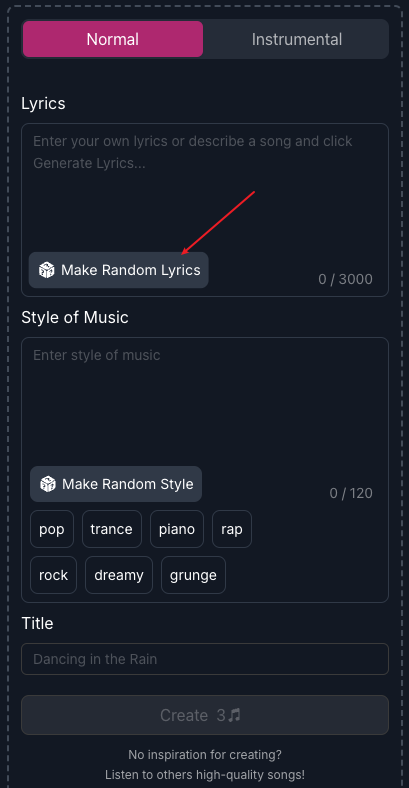
Sometimes, you might find that the lyrics generated by the Make Random Lyrics button are too random. If you want to generate lyrics within certain constraints, you can use the Lyrics Generator.
Once you have the lyrics, the next step is to select the style for the song. This step is crucial for the quality of the generated music, so you should provide as detailed a description of the style as possible.
If you don’t have a specific style in mind, you can click the Make Random Style button to get a random style. The styles generated here are carefully curated by our team and usually result in pleasing music.
Finally, enter a title for the song and click the Create button to generate the music.
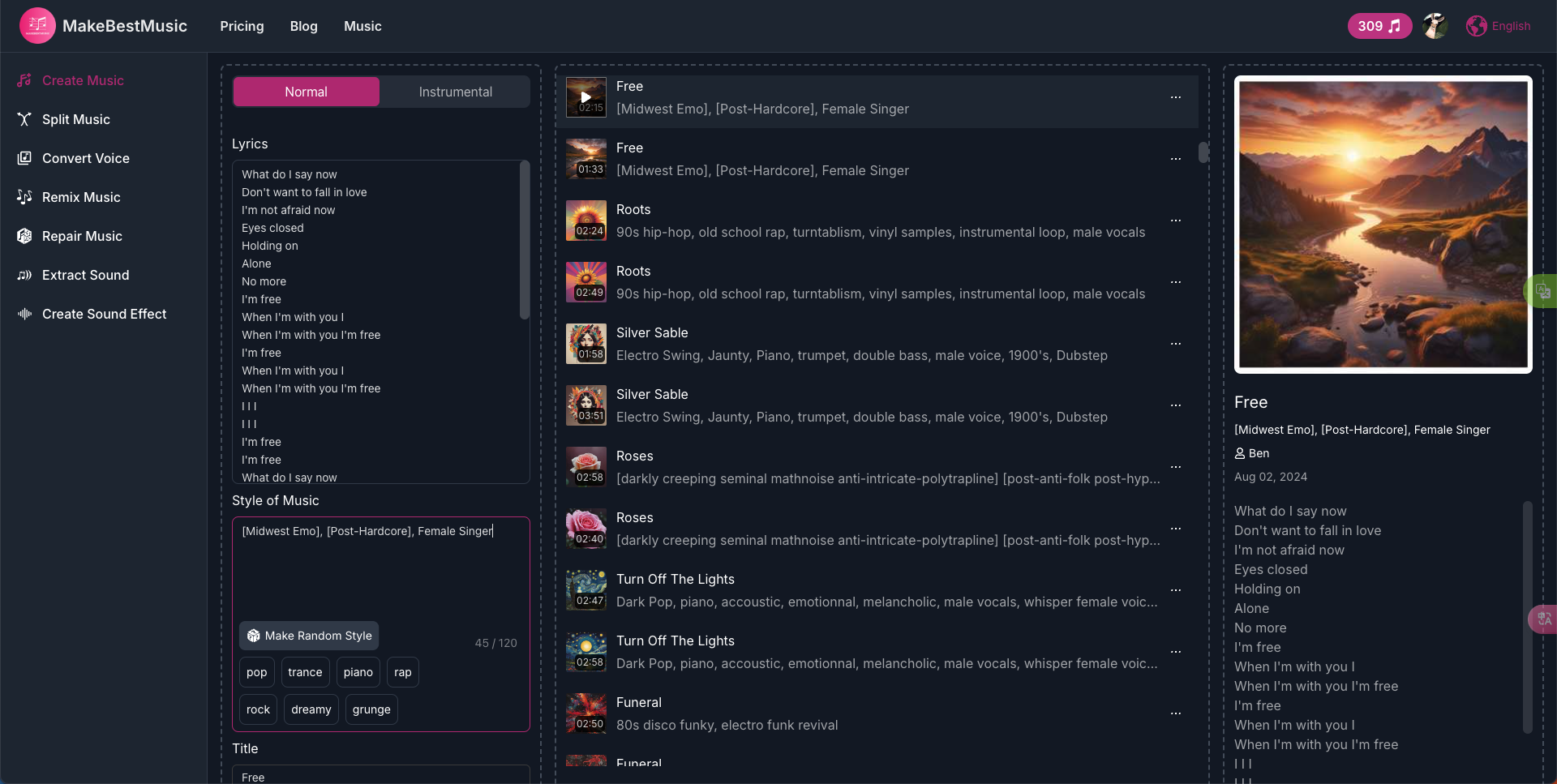
If you lack inspiration, you can click Listen to others' high-quality songs! to see the excellent songs generated by others.
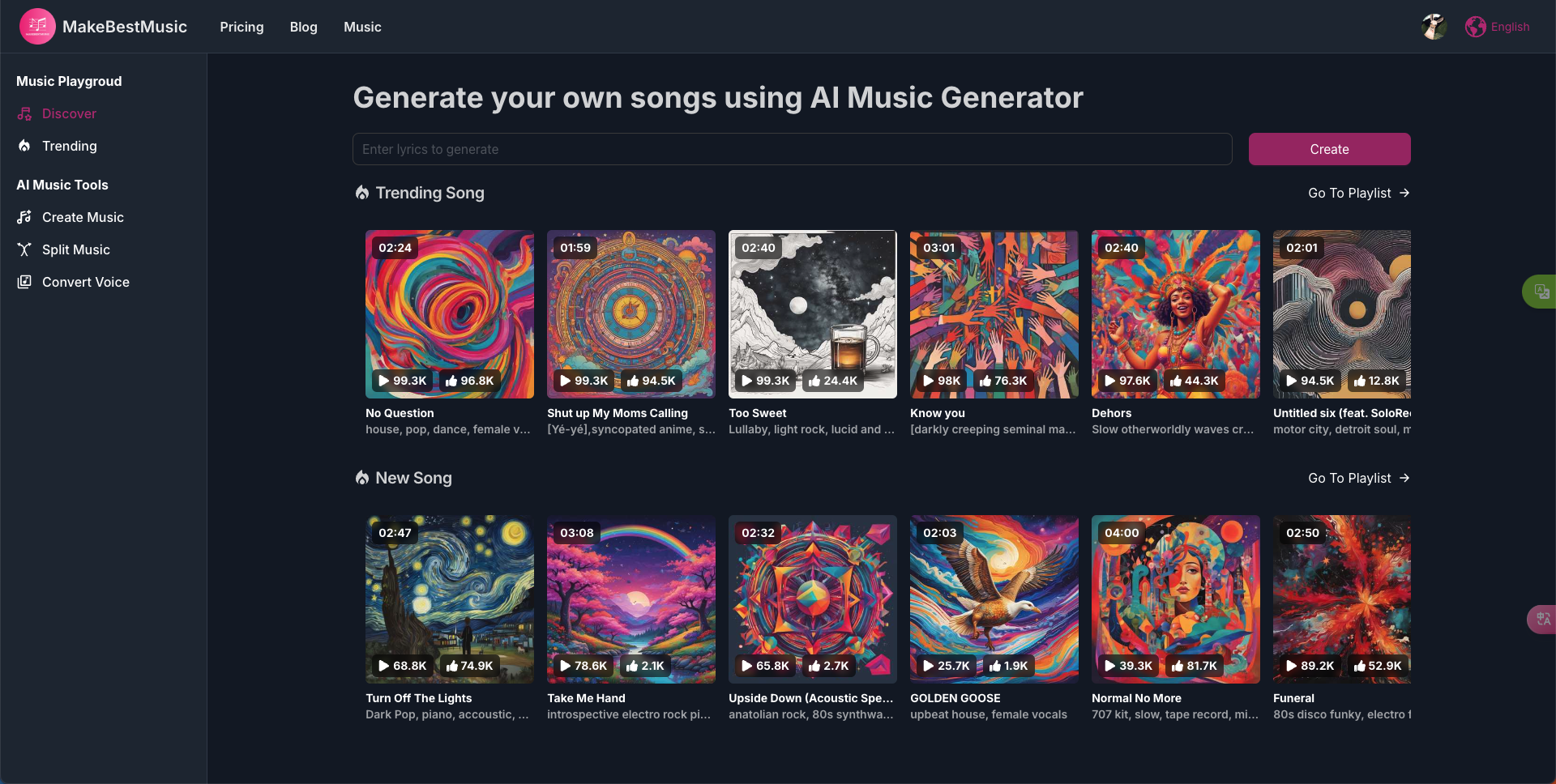
You can listen to the songs here, and if you find one you like, you can go to its details page where you will see a ReCreate It button.
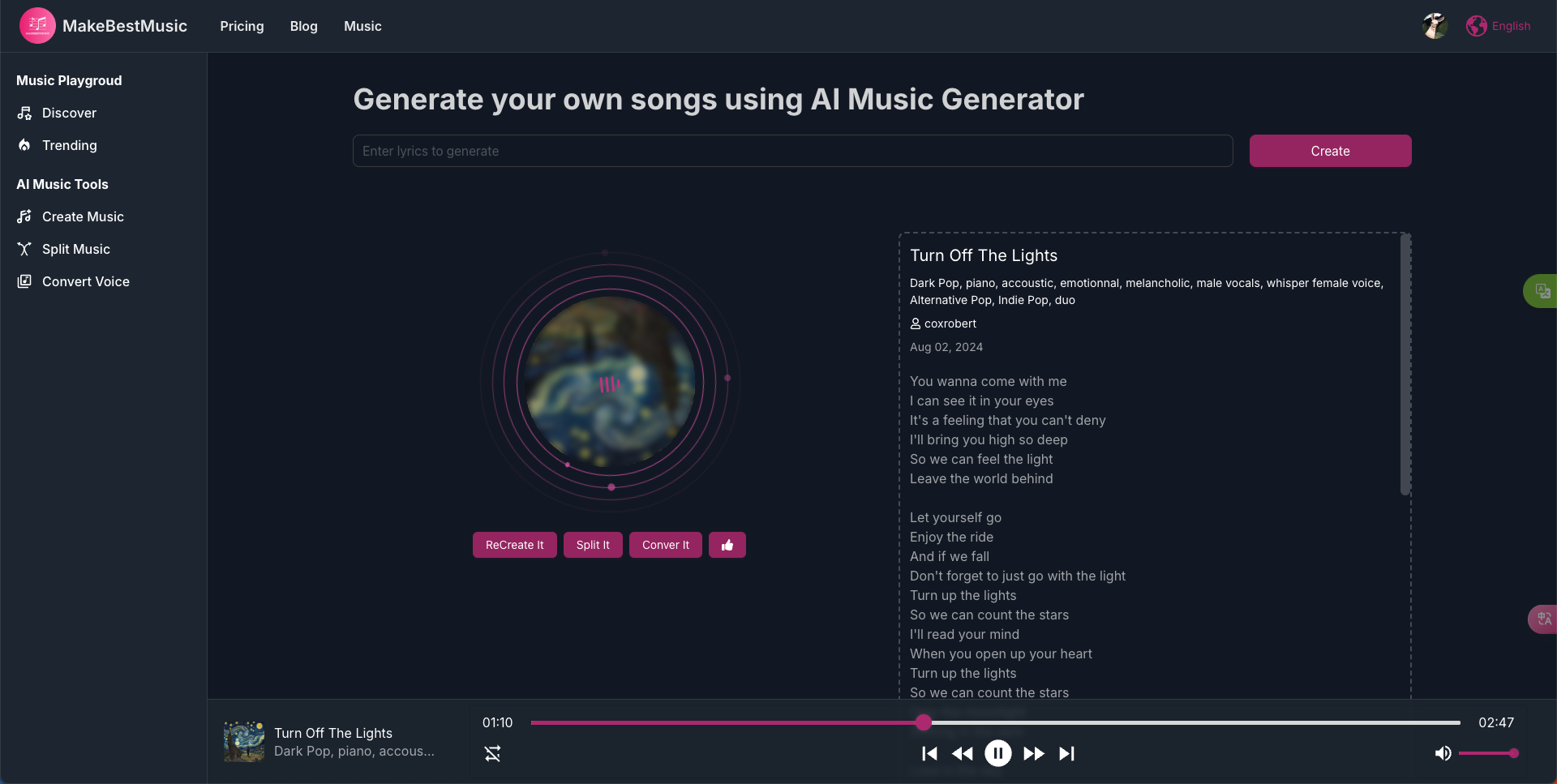
Clicking this button will automatically add the lyrics and style to the Create Music page. By clicking the Create button, you can generate similar music.