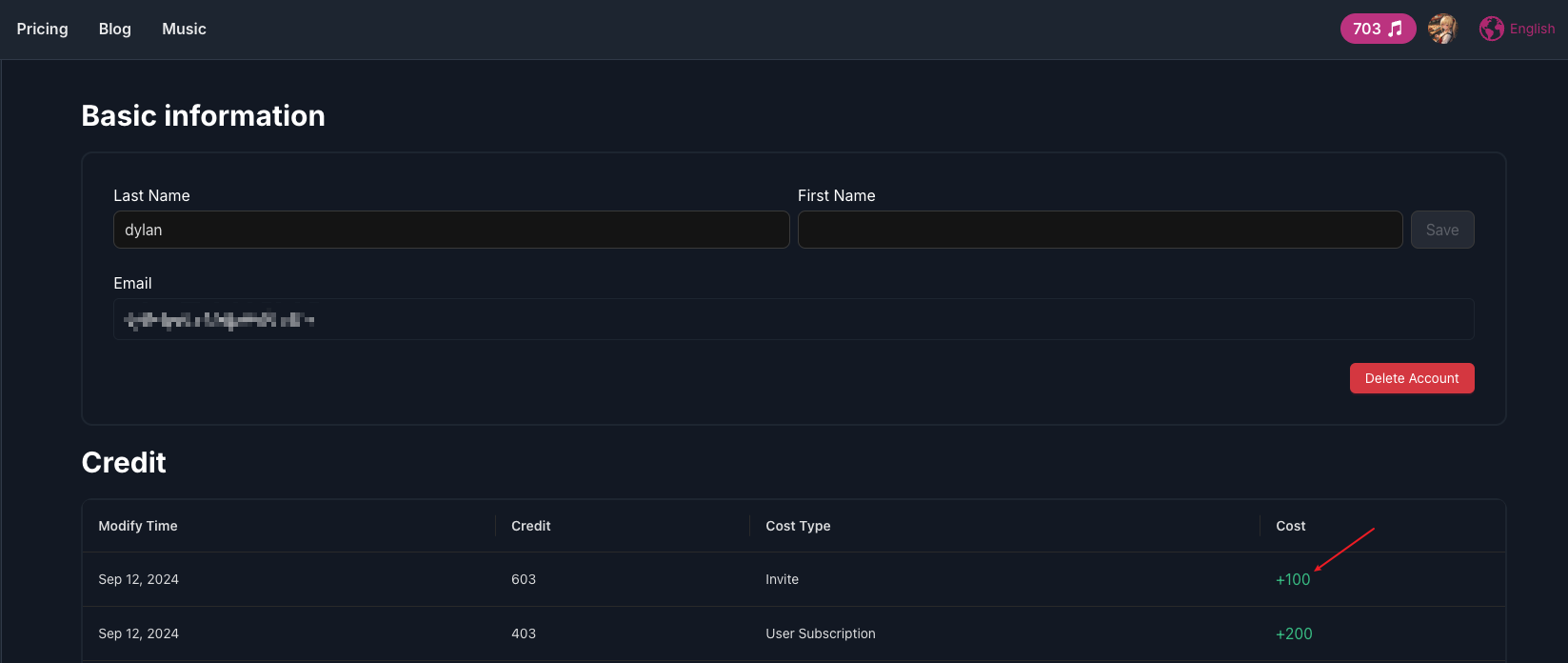Loading...
Login
Credits: 3
Share your songs on social media and earn credits when friends subscribe to MakeBestMusic.
Share your masterpiece on the design platform. When your friends visit MakeBestMusic and subscribe, both you and your friends will receive an additional 100 credits.
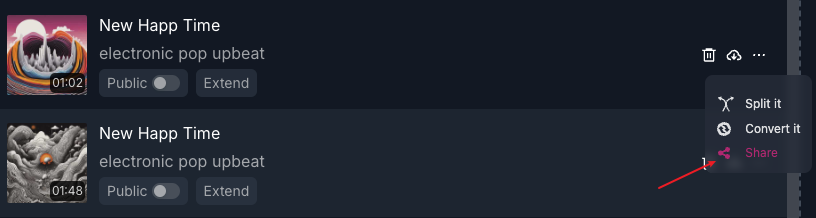
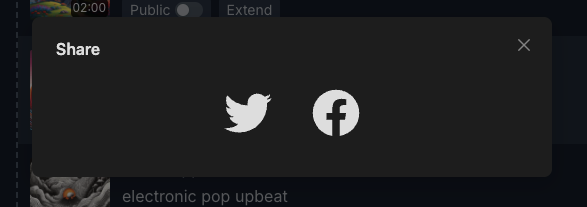
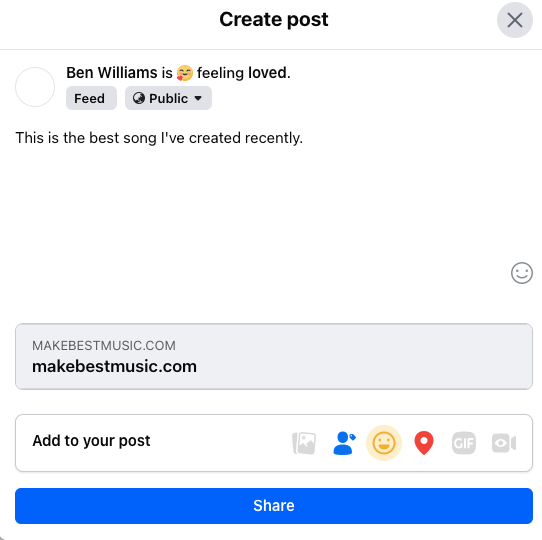
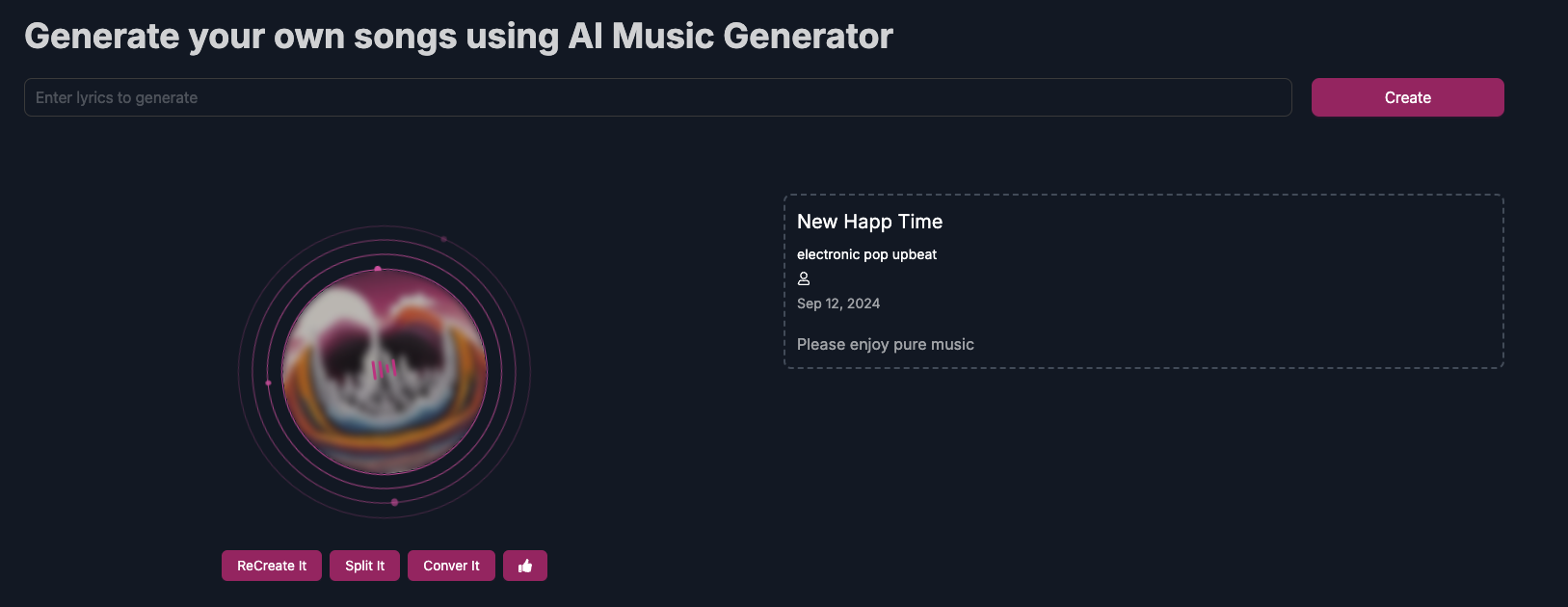
After your friends subscribe, they will see the following change in credits:
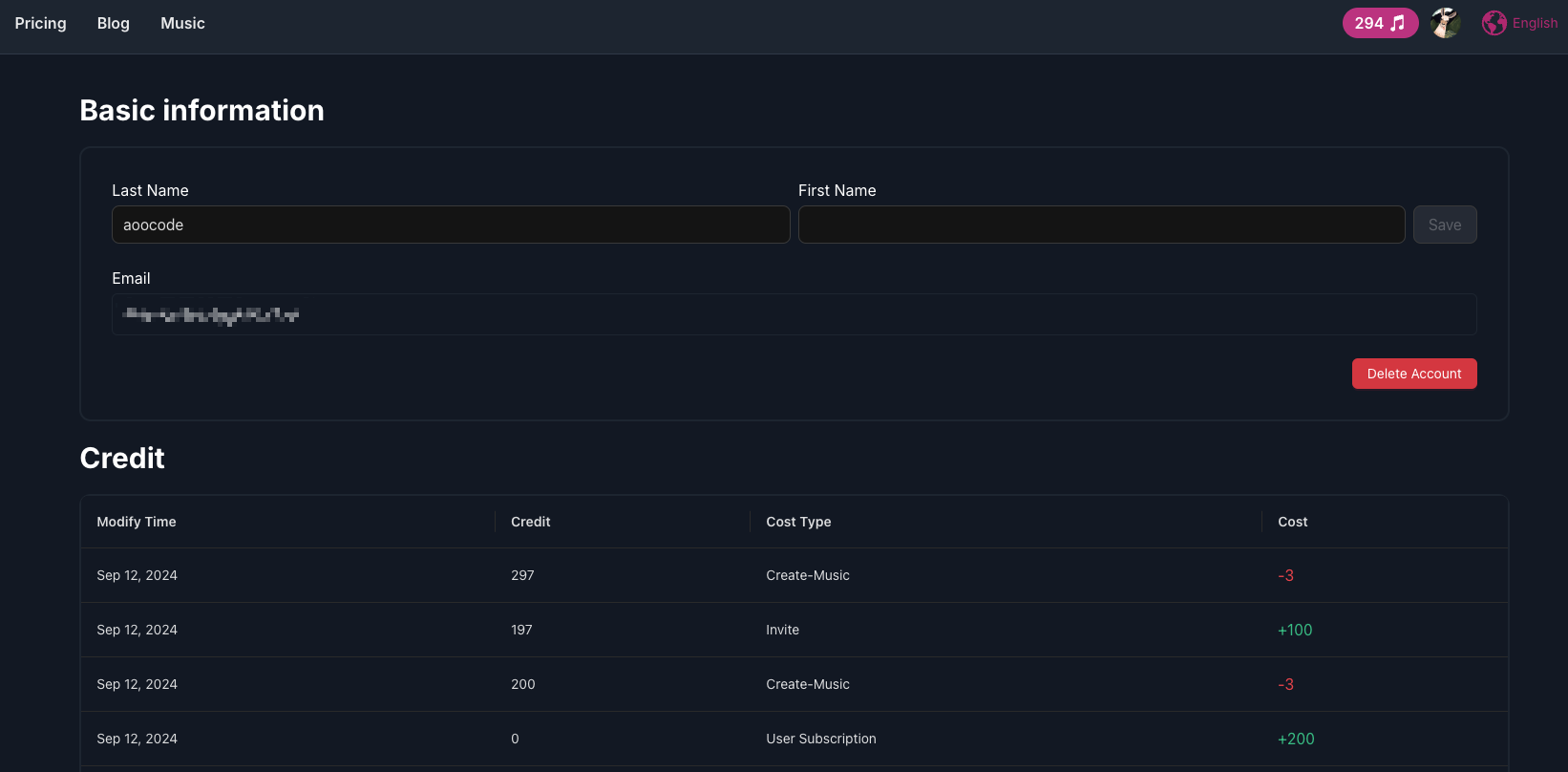
You will see the following change in your credits: